Data migration can feel like moving an entire skyscraper brick by brick—one misstep and you risk a costly collapse. According to one Gartner study, 83% of data migration projects either fail outright or exceed their budget and schedule.
“Legacy data migration isn’t just a technical task—it’s a strategic process that demands precision, planning, and cross-functional alignment,” says Jason Cary, VP of Sales at FTI Services.
Despite the daunting statistics, migrating data from legacy systems doesn’t have to be chaotic. In this blog, we’ll explore seven proven, actionable best practices to guide you through a smooth—and possibly even painless—legacy data migration journey.
Problems You May Face When Migrating from Legacy Systems
Even with a well-thought-out plan, Legacy data Migration can introduce an array of complications. Recognizing these hurdles ahead of time enables you to prepare mitigating strategies:
- Downtime and Disruption: Migration can require temporary system shutdowns, halting operations.
- Data Loss or Corruption: Incomplete backups, inconsistent file versions, or faulty transfer protocols can lead to partial or total data loss.
- Integration Challenges: Legacy systems often rely on older APIs or proprietary formats that are difficult to integrate with modern software.
- User Resistance: Employees comfortable with old workflows may resist or revert to legacy processes.
- Hidden Costs: Unplanned expenditures can arise from unexpected licensing fees, extended consultant hours, or the need for additional infrastructure.
While these challenges can be significant, they’re far less disruptive than clinging to old technology. Proper risk assessment and planning can turn potential nightmares into manageable tasks.
The 7 Best-Kept Secrets of Legacy Data Migration
A smooth migration of legacy systems doesn’t happen by accident. It’s a strategic blend of technology, process, and—most importantly—people. Below, you’ll find a comprehensive breakdown of each best practice, all designed to help you navigate legacy system migration without the usual headaches.
1. Why Migrating Legacy Systems Is Non-Negotiable
When you let legacy systems linger, you’re not just keeping outdated software on life support—you’re allowing unnecessary costs and inefficiencies to snowball. Out-of-date applications, limited vendor support, and complicated workarounds often pile up, making it harder to stay compliant or innovate quickly.
- Hidden Operational Costs: A legacy system migration might feel pricey, but ignoring it fuels hidden expenses—like frequent patches, specialized support staff, and security audits. Over time, these costs overshadow the expense of a structured data migration from legacy systems.
- Security Risks: Older platforms tend to have known vulnerabilities hackers can exploit. CloudSecureTech notes that security breaches can run into millions of dollars in damages. That’s money that could have gone into growth, R&D, or hiring.
- Opportunity Loss: Sticking with older technologies may mean missing out on new revenue streams, cloud integration, and advanced analytics. As competitors adopt modern systems, you risk falling behind.
If your business is serious about growth, ignoring old infrastructure isn’t an option. Over time, what seems like “just how we do things” morphs into a massive roadblock that threatens your relevance and profitability.
2. Audit and Classify: Getting Crystal-Clear Visibility of Your Data
Data audits can feel overwhelming, particularly if you’re dealing with files scattered across departments or multiple outdated applications. Yet without a detailed map of what you have, any plan to migrate your legacy data is walking in the dark.
- Detailed Inventory: Comb through your environments to identify data sources—shared drives, third-party integrations, homegrown databases, and external storage. Consider who owns each dataset and the frequency of updates.
- Classification Strategies: Label your data by criticality (Is it mission-critical or archival?), sensitivity (Does it contain personally identifiable information?), and compliance requirements. This reveals which records demand tighter controls.
- Why It Matters: Effective classification helps you focus migration resources where they count most. It also protects you from inadvertently violating data privacy regulations.
Pro Tip: Many organizations discover 20–30% of their stored data is outdated or unused. Purging that clutter before you begin is a quick win that saves time and storage costs.
3. Plan Rigorously: Setting Clear Objectives and Timelines
A rock-solid plan is like a compass pointing you to success. Jumping into migration of legacy systems without a comprehensive roadmap sets you up for scope creep, confusion, and spiraling costs.
- Define ‘Done’: Are you prioritizing better performance, lower maintenance costs, or advanced data analytics? Maybe you want a scalable environment for the next five years. Spell out these success metrics early.
- Team Alignment: Your IT staff, executives, and even frontline employees need to understand the project’s goals and timeline. When everyone shares a unified vision, decision-making becomes faster and less contentious.
- Contingency Planning: Identify factors that could derail your timeline, like hardware delays or regulatory hurdles, then build in buffers. A good plan accounts for unknowns and sets realistic deadlines.
Think of this as your road trip itinerary. Without it, you’ll run in circles, burn through resources, and still not arrive at your destination on time.
| More resources you might like: |
4. Choose the Right Tools: Tech Stack That Streamlines Migration
Selecting the ideal toolset is where you transform theoretical plans into tangible results. Whether you’re embracing the cloud or upgrading on-premises infrastructure, the right solutions can make your legacy systems migration far more efficient.
- Capabilities to Look For: Tools offering automation, robust encryption, and real-time tracking can drastically simplify your workload. Look for options that merge seamlessly with your existing architecture, be it on-premises or hybrid environments.
- Evaluating Vendors: Well-known platforms like FTI Services have specialised services to handle data migration complexities. This ensures expert support and built-in best practices.
- Avoiding Pitfalls: Don’t pick a tool or choose a partner solely based on cost. The cheapest option may cause integration woes or degrade performance in the long run.
Budget constraints often tempt organizations to pick the cheapest option. Remember, you’re building the bedrock of future operations. Cutting corners here can be far more expensive in the long-term.
5. Data Cleansing and Validation: Ensuring Quality Every Step of the Way
Migrating legacy systems without cleaning up data is like dragging old baggage into a brand-new house. Think beyond just removing duplicates—align formats, update out-of-date details, and ensure proper relationships between datasets.
- Process Steps: Start by identifying data sets with missing fields or inconsistencies, then resolve them systematically. This might involve reconciling naming conventions or merging multiple records for a single customer (data cleaning best practices).
- Continuous Validation: After cleansing, validate the data by running sample checks or using checksum methods to confirm nothing was lost or tampered with.
- Business Impact: Clean data feeds accurate reports, fuels better decision-making, and positions your new system for long-term success.
Picture yourself moving to a new house; you wouldn’t pack your junk drawer as-is. The same principle applies to your digital assets.
6. Testing and Pilot Runs: Minimize Surprises, Maximize Efficiency
Even the best planning can’t predict every real-world hiccup. That’s why pilot runs and thorough testing are non-negotiable. Better to catch snags now than scramble during a live transition.
- Pilot Migrations: Select a representative dataset—like one department’s information—and migrate it first. Evaluate how it behaves in the new environment, checking speed, integrity, and user feedback.
- Stress Testing: Push the system to its limits, simulating peak usage or large data transfers to expose bottlenecks. This helps refine hardware and network capacity planning.
- Iterative Improvements: Document every issue you find, implement fixes, and retest. The goal is to optimize before the full-scale migration, saving you from expensive rework down the line.
Teams that skip or rush pilot runs often face extended downtime when they flip the switch system-wide. A well-run pilot can cut production glitches by half—or more.
7. User Onboarding and Training: Win Hearts, Not Just Systems
What good is a shiny new system if employees feel lost or resentful? Proper onboarding ensures you don’t just migrate data—you build a culture that embraces transformation.
- Early Engagement: Involve key stakeholders from each department as you plan the transition. Their insights on day-to-day operations can highlight potential user experience pitfalls.
- Hands-On Training: Offer interactive sessions, how-to videos, and user manuals. People learn in different ways, so vary your materials.
- Monitoring Adoption: Track metrics like login frequency, helpdesk tickets, and employee feedback. Address common pain points with quick updates or additional training.
If your team doesn’t embrace the new environment, you’ve essentially poured money into a project that nobody wants to use.
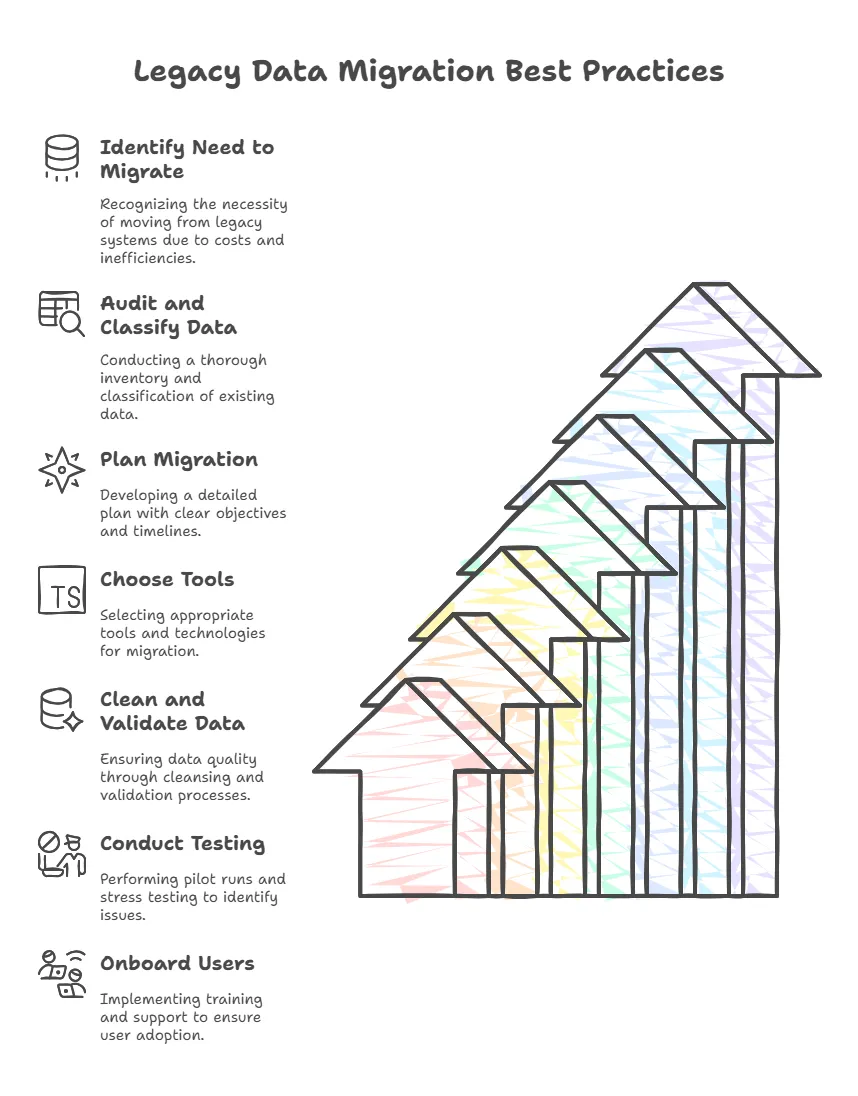
Post-Migration Steps for Long-Term Success
Your legacy system migration doesn’t end once the data transfer is complete. Sustaining your newly modernized environment requires consistent follow-through and optimization:
1. Monitor System Performance
- Why It Matters: Proactive monitoring helps you spot anomalies, like slow response times or unexpected resource spikes.
- Action Tip: Use real-time dashboards and set up alerts for critical thresholds. This ensures you can act swiftly if something goes awry (learn more).
2. Refine Security Measures
- Why It Matters: Freshly migrated data might still be vulnerable, especially during the initial weeks when configurations are not fully tested.
- Action Tip: Update firewalls, review access controls, and run penetration tests to validate your new environment’s security posture.
3. Continue User Training and Support
- Why It Matters: People need ongoing assistance to maintain best practices and adapt to software updates or new features.
- Action Tip: Schedule regular Q&A sessions, distribute updated user guides, and track helpdesk queries to identify recurring issues.
4. Plan for Growth and Scalability
- Why It Matters: Your new infrastructure should accommodate business expansion, new tools, and more complex data usage patterns over time.
- Action Tip: Keep a roadmap for future enhancements—like AI-driven analytics or IoT integrations—and ensure your chosen tech stack supports these.
5. Conduct Periodic Health Checks
- Why It Matters: Even the best systems degrade without maintenance. Periodic audits catch data inconsistencies, performance bottlenecks, and policy violations early.
- Action Tip: Schedule quarterly or biannual reviews to keep your post-migration environment running at peak efficiency.
Expert Opinion: Think of post-migration steps like a follow-up doctor’s appointment. You wouldn’t skip critical checkups after major surgery; likewise, you shouldn’t ignore routine evaluations after a significant systems overhaul.
Approaches to Legacy Data Migration
| Approach | Strengths | Weaknesses | Recommended For |
| Direct Cutover | Faster, fewer phases | Higher risk of downtime | Smaller databases or less complex environments |
| Parallel (Coexistence) | Reduced downtime, gradual transition | Higher infrastructure cost | Medium to large systems needing continuous operations |
| Hybrid / Phased Migration | Balanced risk, controlled transition | Longer overall timeline | Complex, mission-critical environments |
| Big Bang | Immediate results once complete | Significant risk if something goes wrong | Rare cases where speed is a higher priority than caution |
Drive Digital Transformation with FTI Services
Seamless legacy system migration depends on thorough planning, the right tools, proper data cleansing, thorough testing, and—most importantly—stakeholder buy-in.
By applying these best-kept secrets, you’ll navigate data migration with confidence, cut costs, and gain the agility your modern business needs. When you’re ready to elevate your IT environment, remember that FTI Services offers expert guidance as a leading managed services provider (MSP). Our cloud solutions and hands-on support will position your business for lasting growth and innovation.
Contact FTI Services today for more information and to schedule a consultation tailored to your unique needs.
| Discover Trusted Cloud Services Near You:
|


